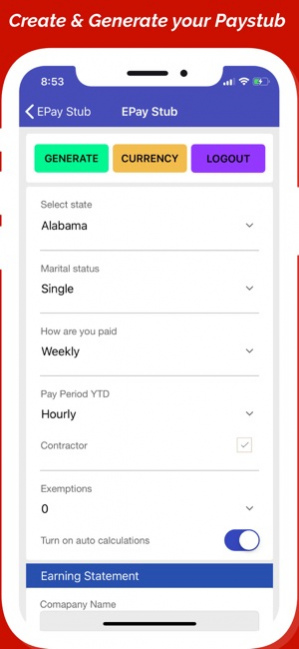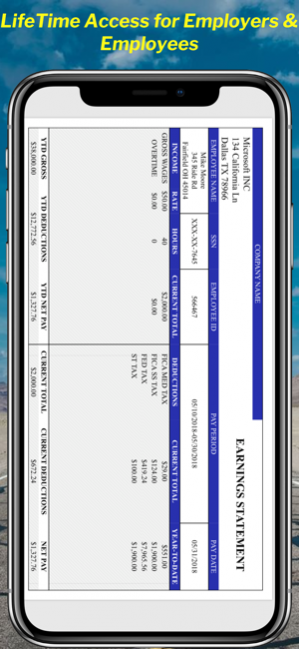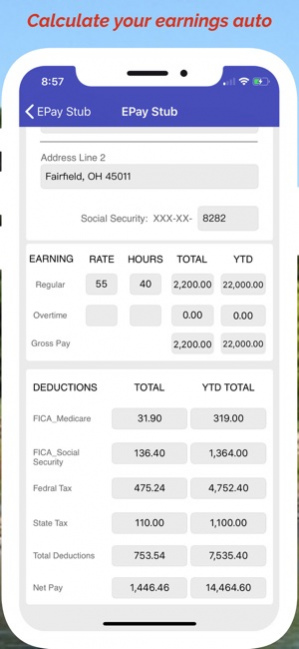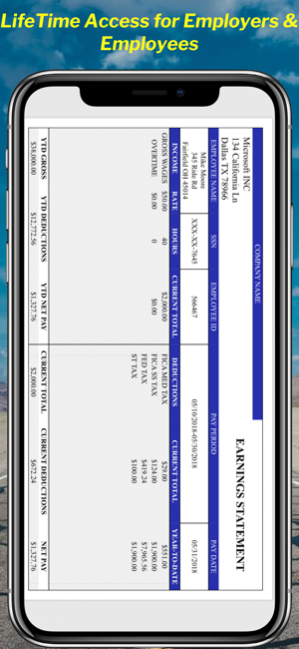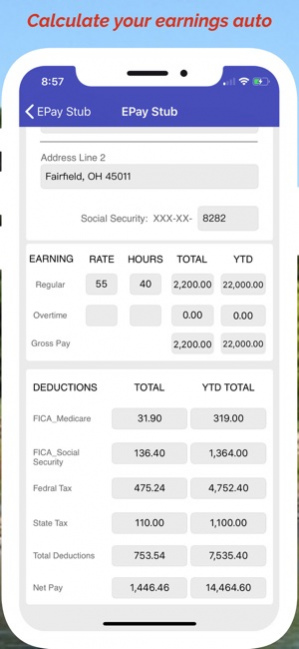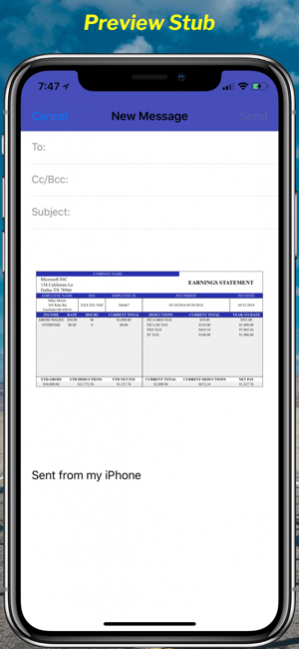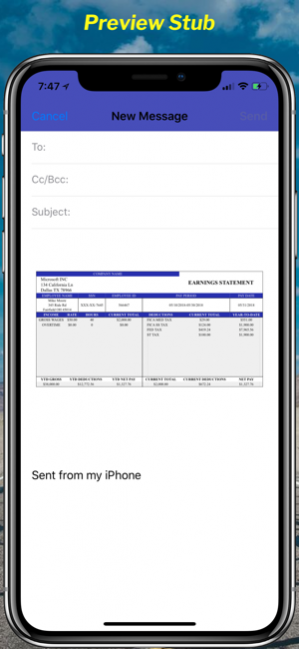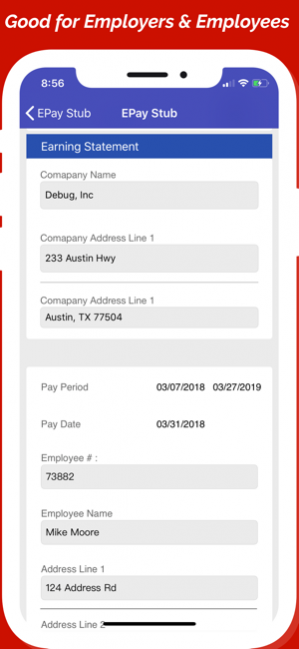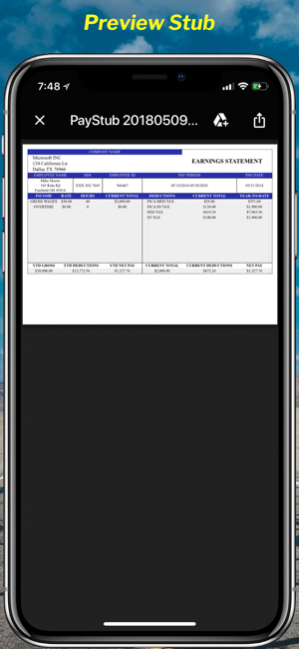Paystub Calculator Maker Pro 1.0.15
Paid Version
Publisher Description
Welcome to my Paystub calculator. What is a pay stub? This is a perfect tool for employers and employees... Simply put, a pay stub is a paper we keep after cashing our payroll checks. Not only does a pay stub serve as proof of income, it also helps you keep track of salary information, taxes paid, overtime pay and more. Real Check Stubs are delivered to your phone or device instantly for immediate printing. Enter your information into the spaces below to start creating your PayStub, our template will take care of all math and calculations making it easier for you. Once finished, you can preview your stub Generate, print and use. It’s that simple! This App is for any Country. Sales Taxes. Health Insurance Premiums. ... Tax Savings for Teacher. ... Charitable Gifts. ... Paying the Babysitter. ... Lifetime Learning. ... Unusual Business Expenses. ... Looking for Work. And many more Don’t forget to leave us feedback.
May 9, 2018 Version 1.0.15 PDF skin updated
About Paystub Calculator Maker Pro
Paystub Calculator Maker Pro is a paid app for iOS published in the Accounting & Finance list of apps, part of Business.
The company that develops Paystub Calculator Maker Pro is ChristApp, LLC. The latest version released by its developer is 1.0.15.
To install Paystub Calculator Maker Pro on your iOS device, just click the green Continue To App button above to start the installation process. The app is listed on our website since 2018-05-09 and was downloaded 5 times. We have already checked if the download link is safe, however for your own protection we recommend that you scan the downloaded app with your antivirus. Your antivirus may detect the Paystub Calculator Maker Pro as malware if the download link is broken.
How to install Paystub Calculator Maker Pro on your iOS device:
- Click on the Continue To App button on our website. This will redirect you to the App Store.
- Once the Paystub Calculator Maker Pro is shown in the iTunes listing of your iOS device, you can start its download and installation. Tap on the GET button to the right of the app to start downloading it.
- If you are not logged-in the iOS appstore app, you'll be prompted for your your Apple ID and/or password.
- After Paystub Calculator Maker Pro is downloaded, you'll see an INSTALL button to the right. Tap on it to start the actual installation of the iOS app.
- Once installation is finished you can tap on the OPEN button to start it. Its icon will also be added to your device home screen.